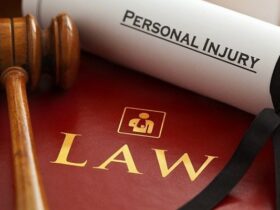In the years gone by, opening a new bank account way could be very time consuming and one had to visit the bank during bank hours to open their account. You can now open a new account online easily by typing ‘open new account online’ and finding a list of bank websites where you could easily open your bank account.
To make this process more convenient for the people, most banks have a banking app that people could install to carry out various bank-related services. You could follow a few steps mentioned below to open a new bank account online through the app.
- Choose a bank
You should choose the bank you would like to open a new account online in. This should be done by researching on the bank and the services it provides to its users. You should make sure that there are numerous bank branches and ATMs spread all across the country and is easily available to you in case of any bank-related emergencies. Choose a bank that has a high-interest rate as it would be more profitable for you.
- Install the bank’s official app
You should install the official app of the bank through which you could open a new account online. These apps could be installed on your mobile phone through the play store or IOS app store. There are various similar apps in these app stores and you should make sure that you install the official app of the bank. You should check the description and reviews of the app to make sure that you are installing the right app. You could also install the app directly from the link mentioned on the website of the bank.
- Fill in your details
After installing the app, you should fill in the details asked by the mobile banking app. These details would include basic information about you such as your name, address, age, etc. You should fill in these details correctly to avoid any inconveniences later. These details would be then saved in the bank’s database. Hence, you should double-check the information entered before proceeding to the next step.
- Submit your documents
A soft copy of your documents as proof needs to be submitted while you open a new account online. You need to submit your identity and address proof to the bank. These documents include your AADHAAR card, PAN card or any other government-related documents. You must submit your PAN card or ‘Form 16A’, which is a document provided by your employer stating that TDS is deducted from your salary. You would not be permitted to open your account in the bank if these documents are not submitted.
- Complete the video KYC process
In this process, the bank would ask you to turn on the camera of the device you are using. The app would ask for your permission to access the camera of your device. This process does not take long and is generally completed within 2-5 minutes. You would then receive a notification from the bank after this process that you have successfully opened your bank account.
We hope that this article proved to be helpful and you follow the above-mentioned steps to open a new account online through the mobile app of the bank. Thank you!